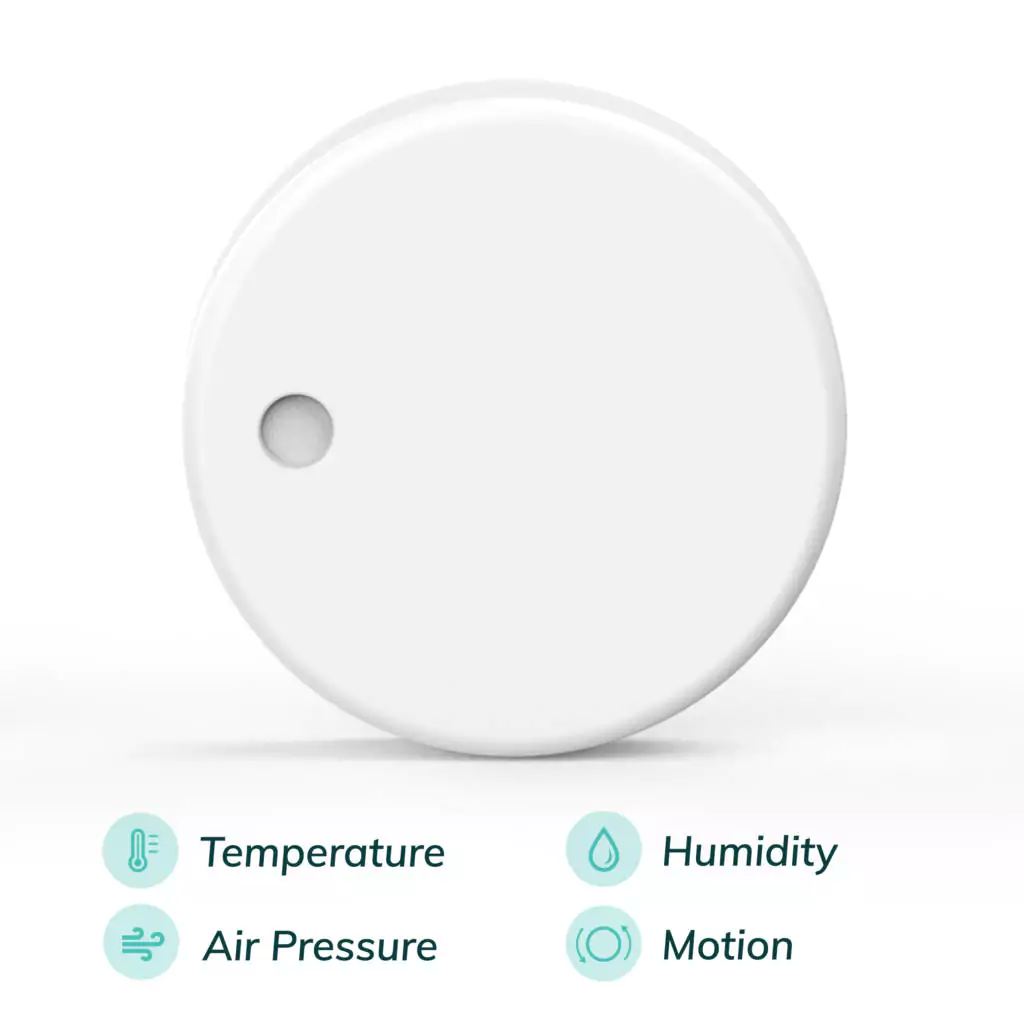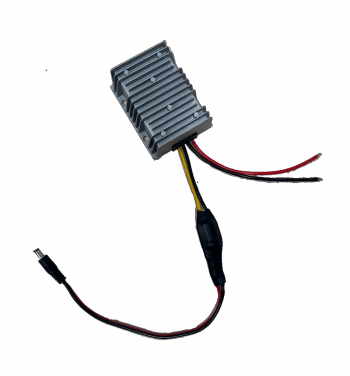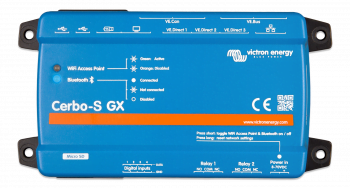Description
Available in 3x Versions
- Standard 4-in-1 (temperature, humidity, air pressure, and motion sensing)
- Pro 3-in-1 version that is IP67 water-resistant version (temperature, humidity and motion sensing)
- Pro 2-in-1 version that is fully waterproof IP68 and IP69K (temperature and motion sensing)
- PDF comparison
Pairs with a Victron Energy Cerbo GX
This product is a great way to add this type of data to your Victron Cerbo GX system. Check out this Victron Energy tech talk where they discuss this. Importantly, you’ll need to have Venus OS v2.80 or later running on your Cerbo GX. Also, the integrated Bluetooth connectivity on the Cerbo GX is not strong enough to support the Ruuvitag Pro so they recommend that you add a third-party USB to Bluetooth adapter. Below is a list of these that have been tested by Victron Energy to work well. These are all in the $10 range.
- Logilink BT0037
- TP-Link UB400(UN) – this is the one we used
- Ewent EW1085R4
- Laird BT820
- Laird BT851
Ways To Use
In our vans, we’ll put a Ruuvitag inside, another outside, one in our refrigerator, and another near our power system. If your rig is connected to the internet and your Cerbo GX is communicating with Victron’s free online monitoring service (VRM), you can get notifications when a certain temperature is reached or similar situations. Imagine traveling with pets or remotely monitoring the temperature of your refrigerator! We also have a blog post on how to use a Ruuvitag to trigger active cooling with fans and the relay built-into the Cerbo GX. So, the possibilities are pretty much endless.